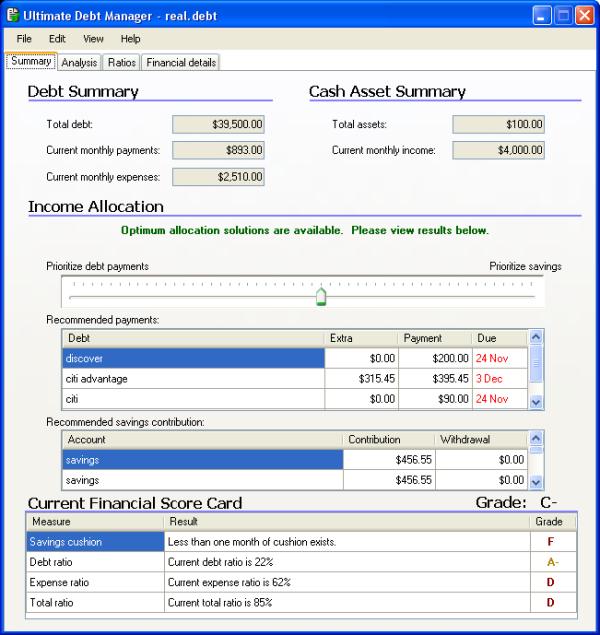The Ultimate Debt Manager ™ - Screen Shots
The Ultimate Debt Manager a simple tab based user interface. Thumb nail images are presented below of each of
the pages of the user interface with a sample project loaded. Please pass
your mouse over, or click, on the image you wish to learn more about.




Summary of Screen Function
From the overview tab, you can
see a summary of your current financial situation, the debts
needing payment this month, and the impact on your savings of
these changes. From the income allocation slider, you can
prioritize debt repayment over savings account funding.
What the Data Means
Debt Summary
Under the Debt Summary heading, four items are listed.
-
Total debt is the balance owed on all debt items in the
project.
-
Current monthly payments represent the sum of all minimum payments
for your debts
-
Current monthly expenses represents the sum of all monthly
expenses and any escrow contributions for quarterly, yearly and
one-time expenses
-
Due indicates when the current payment is due. If the value
is red, then you are past due and should update the debt
details.
Cash Asset Summary
Under the Cash Asset Summary heading, two items are listed.
- Total assets is the total balance of all cash asset
accounts.
- Currently monthly income represents the sum of all income
sources for the current month
Income Allocation
The income allocation section is divided into four areas.
The first area provides a description of the potential for
successful recommendations for debt reduction.
The second area provides you with a mechanism to prioritize debt
repayment or savings contributions. As you change this value,
the recommended payments and savings contributions change. The
changes are also applied to the Future
Analysis. It's recommended to determine a candidate
contribution here, and then view the analysis to verify that the
contribution doesn't create problems down the road.
The third area lists all debts and indicates which debt (or
debts) to apply extra payments to. The extra payment for a
debt is found in the column 'Extra', and the total payment is found
in the 'Payment' column.
The fourth area lists all cash assets, and the amount of income
to contribute to savings. In the event that no cash asset
accounts are defined, it will recommend that an account be opened
and the specified amount be deposited.
Current Financial Score Card
The current financial score card provides a summary view of your
overall health in the current month based on the data entered.
A critical indicator of overall financial security, no elements of
this value should be of grade 'C' or below. If an item is of
grade 'C' or below, that indicates an area where you should focus
your attention. A detailed breakdown of the expense and debt
ratios can be found on the Ratios tab.
The Ultimate Debt Manager provides simple way to determine the
impact and optimal balance between debt repayment and savings
contributions. That function is available on the Analysis
tab by using the Future Analysis function. The Future
Analysis function presents you with a slider that allows
prioritization of debt repayment over savings
contributions. While researching debt management software
and strategies, you may have heard different schools of thought
on how best to proceed. Regardless of the method employed,
if there was no future analysis of the solution, what at first
glance might appear the best option may in fact create bigger
problems later on.
Using the Analysis
For example, consider the analysis below. We have four
debts to repay, and the analysis slider is slightly towards
prioritization of savings. Note that a warning bar is
displayed, and the help on that warning bar indicates that in June
of 2009, the solution will require over $1400 to be withdrawn from
savings. Looking at the savings balances, you'll note that the
savings balance was building until June at which point a large
withdrawal was required. In this example, there is a large
annual expense in the form of a June vacation. Had debt
repayment been a higher priority, there would be insufficient cash
in the savings account to cover the vacation expenses. This
would result in either an inability to pay expenses in June, an
over-limit condition on the credit card used for the vacation or a
requirement to split the vacation between multiple cards.
Using the future analysis slider, these items can easily be
determined. Obviously an additional option would be to either
scale back or forego the vacation, but The Ultimate Debt Manager
does not make such recommendations.
Once an acceptable prioritization of debt repayment to savings
contributions has been determined, pressing the Apply analysis
to current month button will apply and recalculate the
summary contributions.
Understanding the Score Card
One critical component of the analysis is the Projected Score
Card. The Projected Score Care looks at several key
indicators of financial health and grades the candidate analysis
on them. It's important to note that while ideally an 'A+'
is the desired score, lower scores do not necessarily indicate
serious financial problems. They may however indicate a
need to be more cautious with some expenditures. For
example, in the analysis above, savings is required to pay bills
in one month. The user has sufficient projected savings to
make that payment, and no further action is required. If
the user doesn't wish to dip into savings that month, they can
look at how to either increase their income, or reduce their
expenses as alternate options.
The ratios tab provides an overview of how your expenses and
debts relate to your income in the current month. It's
important to note that these ratios can exceed 100%, and if they
do that indicates there is insufficient income to cover either
your expenses or minimum debt payments. If the combined
value is over 100%, then you will likely be dipping into savings
to cover expenses.
Many financial applications and debt management solutions
emphasize budgeting as a means to greater financial
freedom. If you are not currently using a budget, or find
that these ratios are higher than you prefer, the data is broken
down such that you can quickly determine the overall impact of
budgetary changes.
Looking at the screen shot below, there are several items worthy
of note.
-
The combined ratio is 84%. This leaves a total of 16%
of income for debt reduction and savings. To determine if
this will be a problem, view the analysis tab to see if any
months can not be solved without requiring credit card charges,
dipping into savings, or for which there is no solution.
-
Vacation expenses are $291, and represent over 10% of the
total expenses. The Ultimate Debt Manager automatically
determines the amount of cash to save for one time, annual and
quarterly expenses. Effectively this builds an
"escrow" model into the solution to ensure that these
infrequent items do not overwhelm you.
-
Three credit card debts are listed, with Discover having the
largest minimum payment. Given the relative size of the
minimum payment, it is likely that this card has the highest
balance and interest rate. If possible, this would be a
good candidate to contact and attempt to reduce (even
temporarily) the interest rate.
The financial details tab displays summary information on each of
the four financial statistics used by The Ultimate Debt
Manager. From this page, you can add, modify or delete
entries. Changes made here are immediately reflected in the
recommendations and analysis.
Project files
contain four distinct data types.
-
Income sources are where the funds
you have to pay expenses and debts come from. For most
people, this will be your job, or jobs. Income from cash
assets (e.g. savings accounts) should not be specified here, but
income from other investments should.
-
Cash Assets are literally what
they sound, places where you have cash assets stored for ready
access. Included in this category are checking accounts,
and other accounts from which you might draw funds from.
-
Debts are any account where
you are paying some amount of money over time rather than the
entire amount owed in a single payment. Credit cards,
mortgages and car loans are common examples of this type of
information. If the due date is in red, this indicates a
past due account and you will want to update the debt
information.
-
Expenses are any item which
is paid at the time the bill is due, the product purchased or
the service rendered. Rent, groceries and phone bills are
good examples of expenses.
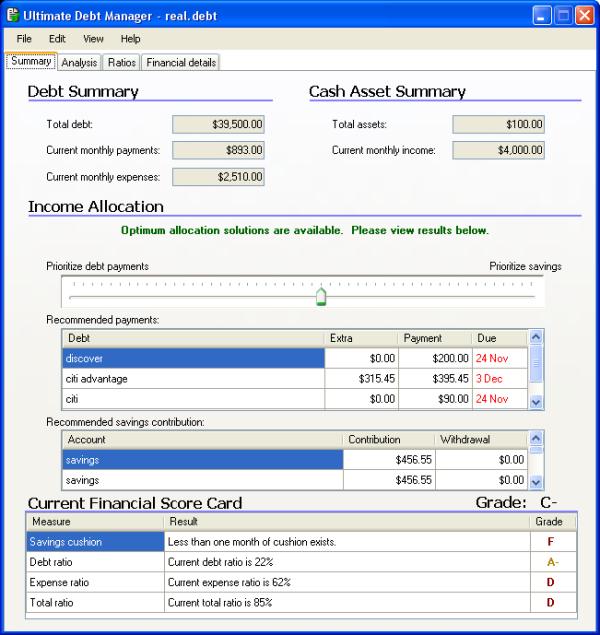
© 2009 Pikauba Software. All rights reserved.
The Ultimate Debt Manager is a trademark of Pikauba
Software. All other trademarks are the property of their respective owners.